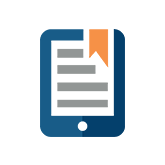How does True Sky work?
Remembering the basic philosophy of True Sky as Budget in Excel; Manage in SharePoint; Store in SQL Server, let’s walk through the basic process of Budgeting and Forecasting in this tool.
Input numbers in Excel
First, a budgeting template is designed in Excel. A template is a multi-use document that can be used for data entry as part of an assignment or deployment in read-only mode when used in a report. We will delve into template design in later posts.
Store in a Centralized Database
Then, the completed template is uploaded to a True Sky SharePoint library and an assignment is generated. The assignment combines the template with the details of a Security Group (for data access) and the specifics of an Approval Tree (for Workflow) along with notes and details about the assignment, such as due dates.
The Contributor opens the assignment in Excel and enters the budgeting or forecasting data in the designated area. The entered data is saved to the SQL database, instead of storing the data locally where only the contributor has access to it. Therefore, the data is centrally stored – safely and securely, and the data is readily available to be pulled for reporting purposes.
Custom Reports
A True Sky Report is generated in SharePoint using different built-in-Excel templates. It can be used both in summary mode and in detail mode to allow for a detailed analysis.
The True Sky, Planning, Budgeting and Forecasting solution is an important component in the CPM lifecycle where corporations:
- Plan
- Monitor
- Analyze
- Report
- re-Plan
By easing the Planning and Reporting processes, True Sky makes the analyzing and re-planning processes more efficient than traditional Excel spread sheets.
Register for our next True Sky webinar!