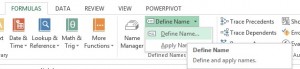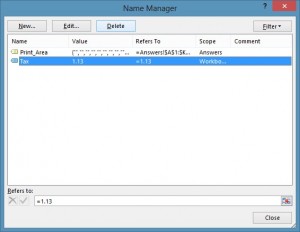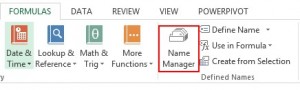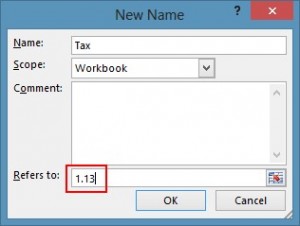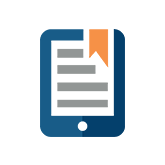April 20th, 2014
Asssigning a Name to a Constant in Excel
We’re getting back to basics with Excel- the tool we all love and hate.
1) Under the Formula tab, select Define Name.
2) Change the Name and Reference of your constant.
3) Select OK, and now you should be able to use your constant name in formulas.
4) If you want to remove this constant, under the formulas tab, select Name Manager.
5) In the Name Manager you will be able to edit, delete, or create a constant.