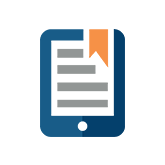May 8th, 2014
A guide to isolate data within text string in excel
We’re getting back to basics with Excel- the tool we all love and hate.
1) Locate the data that you want to isolate in your Excel string.
2) On another column insert the Excel text function =mid(Cell #, Start #, Length of Sequence)
- Cell #: Refers to the cell of the data you are dealing with
- Start #: Refers to the number of the first character in the string that you want to isolate.
- Length of Sequence: Refers to how many characters do you want to isolate