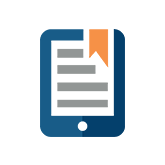How Efficient Workflows Can Boost Your Finance Department’s Productivity

Workflow: it’s something that’s a part of your business processes whether you think about it or not.
At its most basic, workflow is simply the process a task is taken through to go from initiation to completion. For example, when you have an expense you need to get approved, a simple workflow might look something like this:
- You locate the receipt or bill for the expense.
- You scan it in to your computer.
- You email the file to your supervisor.
- She receives it, approves it, and records it in the budget.
- She sends you a quick email letting you know it was approved.
Notice something? This simple task, which one would think is basically a one-step process, actually has five finite steps that take you from initiation – finding the receipt – to completion – receiving a notice that it was approved.
Imagine what this might look like if there were no defined process for getting an expense approved. You might have the receipt on your desk for three weeks, and stumble upon it when you’re tidying your desk one day. Because you’re not sure whom you need to approve it, you take the physical receipt over to the accounting department. Once you get there, they tell you:
- They’re not the ones you need to see.
- They don’t use paper copies and you need to scan it in to your computer.
What if this was the process you had to go through for not just this, but other, more complex things – things like setting your annual budget? The wasted time would really add up. Plus, if a simple process like getting an expense approved requires five steps, how many do you think are included in a complex process?
Optimizing your workflows
While defined workflows are vital to your business’s efficiency, it’s just as important that those workflows are optimized.
Mapping your workflows to identify unnecessary steps is one way to do this. In your accounting processes, for example, are you moving a single task through several people, when only one or two really need to be involved?
Technology, of course, is another workflow optimization tool when it comes to both efficiency and transparency. Take that budgeting process, for example. If your company is like most, the budget generally needs to go through several different people, all of whom may:
- Make changes
- Have questions
- Request clarification on specific numbers
If you’re working on a spreadsheet, that means that each person is having to save and rename the budget every time he or she updates it. Then that person emails it out to the rest of the group or saves it on a server. This means that you could end up with several different versions of the budget floating around, with a good chance of not being able to tell which one is the most up-to-date.
Finding the right version of the budget takes time, and it can disrupt the workflow – often, other people who’ve had their hands on it will take time out from their day to find the current version. Then they might remember one more thing they meant to add or change. Before you know it, you’ve got a messy situation on your hands.
This is where a dedicated budgeting and forecasting software solution like True Sky can help. True Sky maintains and protects all your data using the Excel interface, making it accessible in real time to authorized users.
It also records each and every change to your budget or forecast, along with who made the change (for more details on this feature, read our blog post How True Sky’s Audit Trail Feature Can Help Protect Your Business).
What does this mean for your workflow?
- It makes every step transparent: if you know that the budget is supposed to go to Sarah, then to Alan, you can check the access and edit records to ensure that that is actually what happened.
- It allows you to more easily identify trouble spots in your workflow. Is one person continually updating or editing his entries? Maybe he doesn’t have all the information he needs. Is one person only accessing the document once every couple of months? That person may be able to be removed from the process completely.
Want to know more about what True Sky can do for your business efficiency management? Check out this easy-to-read chart, How True Sky Helps.