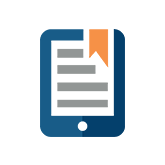June 15th, 2021
Accounting Budgeting for IT Budgeting Process Business Budget Planning CFO Challenges Corporate Budget Planning Data Communications Master Data Management Optimizing Business Performance True Sky
Communication is Important Especially In a Budget
Good communication is paramount to collaborating on workbooks. If you want something done a certain way, you need to give your users careful instructions.
Essentially, think about the spreadsheet from the perspective of your least technical user, and create it for them.
Some best practices:
- Put instructions on the page. Even something that seems as obvious as “Press [Tab] or [Shift][Tab] to move between fields” can be useful for the less technically inclined.
- Dole out information in bite-sized chunks, rather than a large sheet of text. If you spell out instructions on what to do in a Word document, for example, it will be less effective than if you put those instructions beside fields on your Excel sheet.
- If a user needs other data to proceed, make sure that they have that data inputted. This can tie into setting a workflow.
- Set clear due dates and deadlines in your workflow.
 Not everyone is an accountant and the terminology can be very different. For example, a finance professional might call a line item G/L Entry #45,
Not everyone is an accountant and the terminology can be very different. For example, a finance professional might call a line item G/L Entry #45,
but to a sales department manager, it makes more sense as “Travel Accommodations.”
Using the same language as your users will ease the process considerably.
- Design custom templates for each team, if it is going to multiple departments, and use language for each department (for example, sales vs. IT).
- Design list categories with your users in mind, and limit selection to those lists.
- If you are not sure what language makes sense, do a consult with the users who will be accessing the worksheet.
- Avoid jargon. If you have users who are not as technically savvy, make sure your instructions are worded clearly. Sometimes, even terms like “pivot table” might be hard for a non-Excel user to understand.
Which one of these strategies will you put into practice?