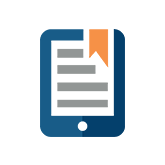3 Challenges to Accurate Revenue Forecasting, and How to Overcome Them

Unless you’ve got a crystal ball, revenue forecasting is always going to be an imperfect science. You’re predicting the future, after all. No matter how well you know your business and industry, there are things you won’t be able to foresee – things that can throw off your prediction entirely.
While this fact is unavoidable, there is plenty you can do to ensure that your forecasts are as accurate as they can possibly be. That means understanding some of the biggest challenges to accurate forecasting, and making sure you have the means to overcome them.
Challenge #1: Inadequate data
Inadequate, or perhaps even worse, inaccurate, data, is one of the most basic obstacles to accurate revenue forecasting. If your forecast is a house, then your data is the foundation. As we all know, a house on shaky foundation is doomed to topple.
So how do you improve the quality of your data? One way to do so is to ensure that your forecasting software can interact directly with your source data, like True Sky does. This decreases the chance of inaccuracy due to human error: instead of a person entering, or copy-and-pasting, data from one program into another, True Sky can do this for you.
If you’re suffering from inaccurate forecasts, looking at your data is a good place to start. If your data is in good shape, it’s time to move on to the next challenge.
Challenge #2: Varying methods among managers or departments
As any CFO knows, it can be difficult to get different departments to use a single, uniform method for their accounting and budgeting.
This causes enough trouble when annual budget time rolls around. But if you’re working on a rolling forecast, it can really wreak havoc with your numbers. Trying to merge workbooks with different parameters is a daunting task that takes up precious time and opens up multiple opportunities for error.
Instead of having each departmental head come up with their own budgeting template – perhaps even changing templates from year to year – it’s best to establish a single template that can be reused and distributed throughout your organization.
True Sky allows for that, letting users create new and reusable templates on demand. And since the program also offers an easy-to-use permissions and approvals process, CFOs don’t have to worry about unauthorized access and distribution.
Challenge #3: Lack of a strong budgeting and forecasting culture
Too often, company employees don’t take the budgeting and forecasting process seriously enough. This could be because the process the company uses is too cumbersome, causing employees to dread putting in the work required to create a truly effective forecast.
It could also be due to a lack of accountability. For example, if departments are working on simple spreadsheets, passing around versions that are continually being updated, it’s difficult to know who’s responsible for what numbers. This makes it difficult to hold anyone accountable for the numbers they provide.
With a program like True Sky, however, CFOs can greatly increase accountability, thereby strengthening the quality of their numbers. For one thing, True Sky allows financial executives to run the entire budgeting and forecasting process through the office of the CFO. This consolidates control of the process in a single department.
For another, True Sky allows users to set up permissions that prohibit unauthorized access to the numbers. And True Sky also updates data in real time, allowing everyone to work with a single version of the truth – and one that they can easily trace back to its source using True Sky’s audit trail feature.
If you’re having trouble creating accurate business forecasts, consider whether or not you have the tools you need. If you’re stuck using spreadsheets, you may need to upgrade to a dedicated budgeting and forecasting tool like True Sky. To learn more about True Sky, contact us!