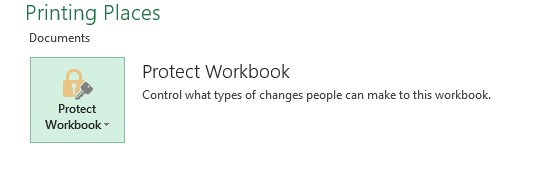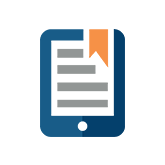Tips for Merging Budgeting Data
Most companies favor Excel when it comes to the budgeting process. One of the biggest pains of working from Excel is merging the data. Keep reading for some helpful financial budgeting tips on how to merge all your data!
1) Storage and Retrieval
Having a structured naming and distribution method is important when trying to merge everyone’s data together. Make sure people have not changed workbook names and that they are stored in the proper place. Make sure whatever structure you are using whether it is a network share, local hard drive or document management solution is backed up religiously.
2) Use Formulas to Link Workbooks Not Copy/Paste
You can use formulas to link data in different worksheets in different workbooks. This can be a huge time saver.
3) Protect the Workbook to Protect Your Sanity
If you are going to use Excel as your front end for the budgeting process, then enabling Excel’s “protect” function on both the worksheet and the workbook level is of paramount importance. The protect workbook function allows you to lock down certain portions of the spreadsheet, so you no longer have to worry about users adding rows, deleting columns or changing formulas – all things that make merging the data and making comparisons across workbooks far more difficult.
IMPORTANT NOTE:
Protecting a workbook or a worksheet will require you to enter a password. Giving this password out to end users will defeat the purpose of locking things down. Also, make sure you have a logical schema for the format of your passwords; and ensure that more than one person responsible for the budgeting process knows where the passwords can be found.
Bonus: Use a Planning, Budgeting and Forecasting Application
From a contributor and reviewer point of view, Excel is probably the best tool possible for working with budgets. However, from a managing the process point of view, the more users you have involved, the more workbooks you are juggling and the more onerous it is to merge the data. This merge pain is possibly the single biggest thing you can eliminate by using a budgeting and forecasting software.
 Download the Best Practices for Planning, Budgeting & Forecasting eBook!
Download the Best Practices for Planning, Budgeting & Forecasting eBook!