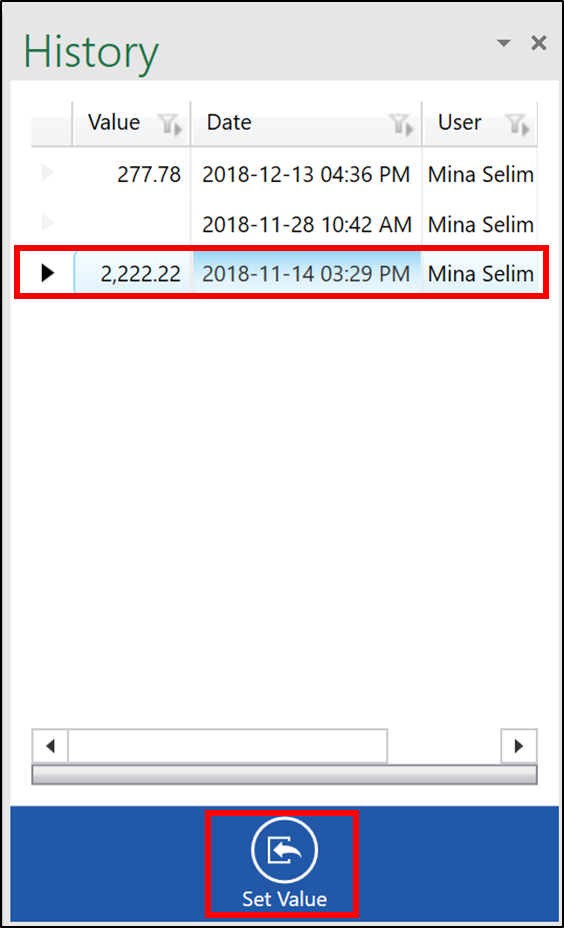In any multi-user environment, it is advantageous to have an audit trail of activity. When you retrieve data in True Sky, only the last entered value found in the database is displayed in each cell. However, True Sky tracks every instance of data entry and tags each with the date and time changed, the name of the user who entered the data, and if applicable, the Assignment or process that was used to change the data. To see the history of these cell value changes, select any True Sky cell and press the ‘Audit Trail’ button from the True Sky Ribbon Bar.
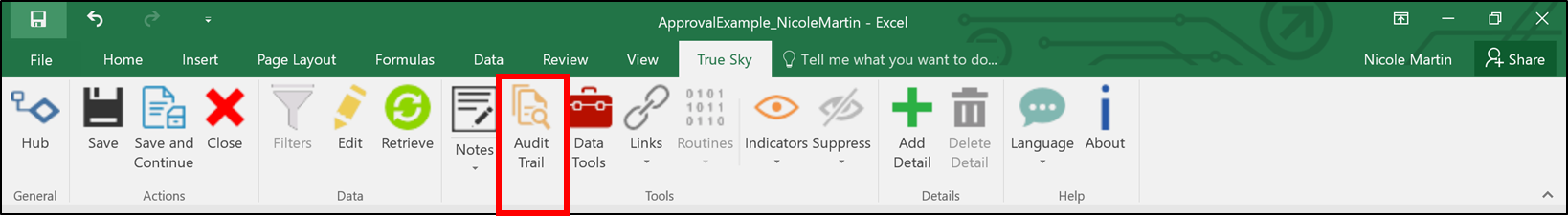
The history pane will open, showing all the changed to the data over time for that particular cell. If desired, you can revert to a prior value by simply clicking on the entry in the list and pressing the ‘Set Value’ button.