True Sky Ribbon Bar before opening an Assignment or Report
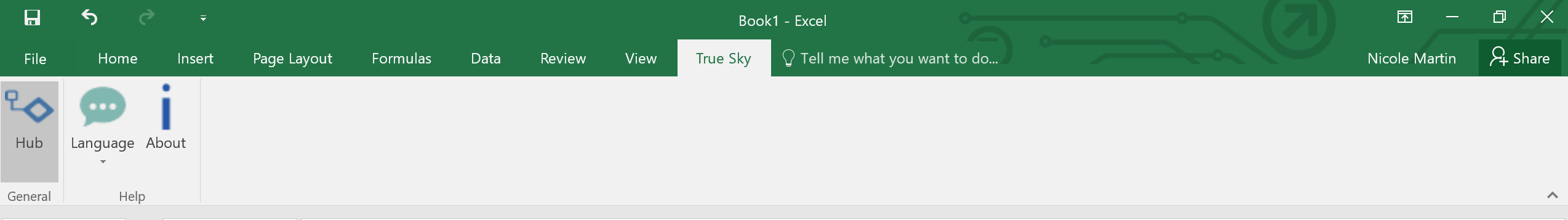
True Sky – all True Sky functions can be found under the True Sky tab in the Excel Ribbon bar once the Excel add in has been enabled
Hub – used to open the Hub to view and open available Assignments or Reports
Language – changes the interface to any of a number of different supported languages
About – displays the current installed version of True Sky
The next screen capture highlights the menu elements found within the True Sky Ribbon Bar as seen by an end user after opening an Assignment or Report. Please keep in mind that individual buttons may or may not be available (greyed out) depending on the specific parameters of the Assignment or Report that has been opened.
True Sky Ribbon Bar After Opening an Assignment or Report
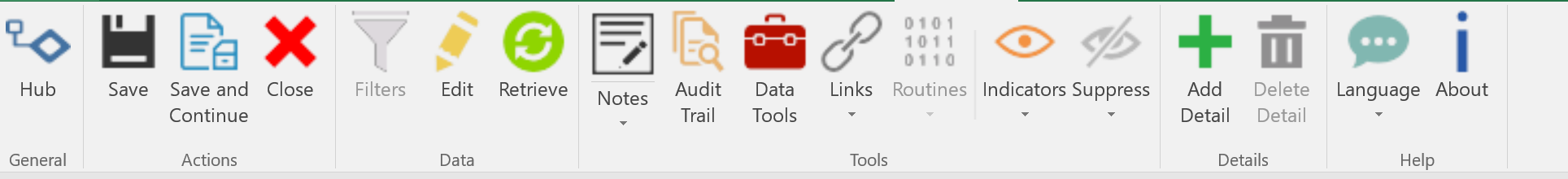
Save – allows for saving of entered True Sky data or data entered on user defined worksheets
Close – closes the current Assignment or Report
Filters – opens the Filters pane if currently closed
Edit – Allows for editing of the current Filter selections
Retrieve – retrieves data based on current Filter selections
Notes – opens the Notes pane where existing comments/attachments can be seen and new ones added
Audit Trail – opens the Audit Trail pane where a history of all data changes can be viewed
Data Tools – opens the Data Tools pane which assists in data manipulation, as well as spreading/seasonality/calendarization of values
Links – launches other applications or drills into more detail depending upon setup performed by Administrators and Designers, and made available in the particular Assignment or Report
Routines – similar usage as Links, and can be used to launch back end procedures such as data movement routines from within the end-user interface
Indicators – turns on/off the visual cues indicating which cells have Notes or Details attached, which are read-only, at a roll-up level, or have been changed but not yet saved to the database
Suppress – allows for the hiding/showing of rows and/or columns that contain zero or null values
Add/Delete Detail – adds a new Details line to the current Assignment or deletes an existing Details line from the current Assignment